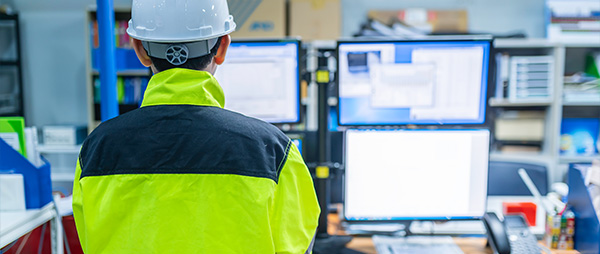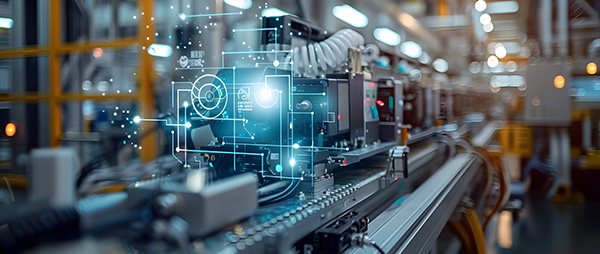How do IoT trigger alerts enhance system responsiveness?
What is an IoT trigger alert?
An IoT trigger alert is a real-time notification that is triggered when a specific event or condition occurs within an IoT (Internet of Things) ecosystem. These alerts help keep users informed about important occurrences and take appropriate actions when necessary.
How do IoT trigger alerts work?
The interconnected nature of IoT devices and systems enable IoT trigger alerts to be raised. Sensors detect statistical or environmental changes, sending a signal to a central IoT platform when a predefined threshold has been exceeded or a specific condition has been met. This platform then generates and sends out a trigger alert to the relevant users or stakeholders, typically via an email, SMS message, or push notification.
Types of IoT trigger alerts
Key components of IoT trigger alerts
The architecture of IoT trigger alerts is complex, involving several interconnected components that ensure seamless and timely operations. Understanding these components is necessary to use IoT systems to their fullest potential.
The synergy between these components is what makes IoT trigger alerts a powerful tool for real-time monitoring and management. By leveraging these elements, organisations and individuals can create a responsive and dynamic environment, leading to improved data-driven decisions and a proactive stance towards maintenance and security.
Setting up IoT trigger alerts
Configuring IoT trigger alerts involves several general steps, applicable across various IoT devices and platforms:
Best practices for IoT trigger alerts
When implementing IoT trigger alerts, it’s crucial to ensure they are effective, efficient, and integrated into your overall systems and processes.
Here are some best practices:
Example implementations of IoT alerts
Conclusion
IoT trigger alerts are an essential component of modern IoT systems, offering the potential to significantly improve efficiency, security, and responsiveness. By following best practices and learning from real-world implementations, organisations can leverage IoT alerts to their full potential, turning data into actionable insights and automated responses.
IoT trigger alerts are set to become even more intelligent, predictive, and integrated. Advancements in AI and machine learning will enable more nuanced and anticipatory alert systems, capable of predicting issues before they even occur. Integration with broader AI systems and automation tools will further streamline responses and actions. As devices equipped with IoT SIM cards become more pervasive, the importance of sophisticated, well-integrated alert systems continues to grow, playing a crucial role in driving operational efficiencies and innovation.